Times are changing and technology continues to evolve in almost all aspects of society and it's no different in the world of skydiving. Over the past few years, with the popularization of smart phones, there has been a large shift in focus to the presence of information on mobile devices. While skydiving related mobile applications have remained fairly few and far between, apps such as the 'Skydive Log' (an app which is essentially a mobile log book) has seen success within the skydiving community and in future I suspect that as our dependency on mobile electronics grow, we will see more and more of these concepts ported from pen and paper onto mobile devices.
Which brings us to the topic at hand...
A new Android application has been released, that will see you able to plot out your formation skydives quickly and easily, by selecting them from a list that reaches in excess of 1000 formations, from 2-ways right up through until 20-ways, providing assistance to teams developing and learning sequential formations.
The application was developed off information published in Mike Truffer's "The Book of Skydiving Formations". The book, which includes a chapter on organizing formation skydives, provides an extensive list of over 1000 different formations, varying in difficulty. The Book of Skydiving Formations is also available in an 'iPad Edition' and ebook form.
While the full application is available off Google Play for $10, a free 'Lite' version is available for download. We decided to take a look at the free version and give it a bash, looking at how well the app runs, interface design and usability.
First off, the size of the application is fairly large with the paid version totalling 29mb. For users with newer smart phone models, or using external memory sources for applications, this should not be a problem at all, though for people using Android devices with limited storage space, 29mb could cause some problems.
After closing the small popup notification which lets you know that you are using the free version and that the paid app contains far more formations, you are greeted with a screen displaying a total of 5 (for the free version) thumbnail images, each showing a different formation. By default the application displays 8-way formations, though on the bottom left you are able to change this and select your desired formation size. Each of the formations listed has a unique name to them, which is displayed directly under the main image of the formation, in the center of the screen.

You then work at selecting your desired formation sequence. Simply navigate to the formation you want to start with, and click on the "Add Point" button on the bottom right, this will then log that formation as point #1. Navigate to your next intended formation and perform the same procedure, clicking on the "Add Point" button, this will lock in a second formation. You can then continue this procedure for however long your desired sequence is, on the bottom right there is also a counter which lets you know how many points are in your current sequence.
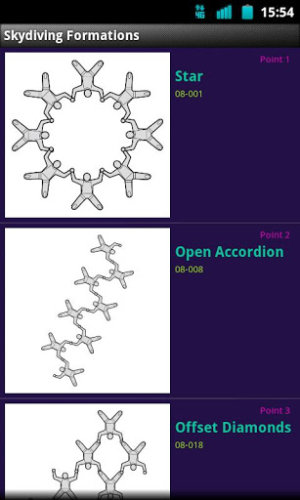
When you have finished selecting your dive and its related points, you can then click on the button on the far bottom left which is labelled "View Dive". This will then list a descending display of the formation points which you logged for your sequence.
The interface and application in general is simple, which has its pros and cons. There is no need for the application to be complicated, its job is simple and it does it well, but one thing that was noted to be lacking during the testing was the ability to save a sequence. Without this ability one is reliant on re-creating the sequence each time they want to view it after having closed the app. While we are not sure whether this is available in the paid version, our assumption is that it isn't. This is only the first release of the application to know knowledge, and as such there are likely going to be updates in the future, and if there is one thing I'd like to see in that update it's the ability to save and load formation sequences after you have created them. The usability seems fine and everything is easy to navigate and understand, as it should be. There were no crashes during testing, which was done on a Samsung Galaxy Gio.
Overall the application may definitely be able to help one out, and for $10 it's not a bad deal either. You are always able to download the free version from the Google Play store and give it a try, if you like it, you'll want to purchase the full version with the complete list of formations. Due to limited downloads and the recent release, there is no consensus yet, on how valuable the average user finds the application.
Currently this application has only been released for Android devices, there is no mention of whether there is intent in a possible iOS release in the future.
Editors Note: After publication, we were contacted by the developer of the application and told that future releases shall include such functionality as saving and loading dives, as well as the ability to edit points in a dive.

Join the conversation
You can post now and register later. If you have an account, sign in now to post with your account.
Note: Your post will require moderator approval before it will be visible.