Recommended Posts
skymama 37
because she will lay some keepdown on you faster than, well, really fast. ~Billvon
mailin 0
I've gotten memory cards on EBAY for cheap, but I have about 8 of them now - which I use interchangably between my MP3 player and my camera.
There are lots of things to look at. Since your son is in the HS age bracket, an IPOD would be more desireable as far as theft goes, and dropping them (IIRC he's into sports and stuff right?) could cause damage. I've dropped my Rio in the bathtub (after a day it was fine!) and off the exercise equipment at the gym and it keeps on going!
Jen
Some do, some use hard discs, like a computer.
"Are they like what digital cameras use?"
Yes, but there are many varieties of cards.
I was an early adopter of Sony's Atrac3 system about 5 years ago, which I think is better, so don't ask me.
Besides, I'd get an Archos over an Ipod anyday, just to confuse you even more.
Why limit yourself to sound when you can have video as well.
edit, what Jen says about flash cards vs hard drives and dropping them is probably good advice IMO.
He who receives an idea from me, receives instruction himself without lessening mine; as he who lights his taper at mine, receives light without darkening me. Thomas Jefferson
MarkM 0
QuoteDo all the players use memory cards like that? Are they like what digital cameras use? Is it better to get a more expensive unit that holds more songs or to get a cheaper one and just switch out the cards?
MP3 players will either use memory cards or mini hard drives. The memory card players are smaller, but don't hold nearly as many songs as the hard drive players. Some MP3 players will also do FM broadcasting, so you can link the player into regular stereo systems(like your car stereo).
For storage space, figure each song takes about 5 to 6 MB of space and use that to calculate how many songs a certain player can store. Don't go off what they say(ie. xxx hours), because they'll often distort the numbers.
skymama 37
because she will lay some keepdown on you faster than, well, really fast. ~Billvon
QuoteDo all the players use memory cards like that? Are they like what digital cameras use? Is it better to get a more expensive unit that holds more songs or to get a cheaper one and just switch out the cards?
If you are looking for cheap (as in cost, not quality) go with flash like mailin says. The flash cards are super cheap and being able to change them out is great. Think of them as really big CD's. So instead of carrying around 200 hundred CD's, you could carry 25...and at a much smaller size too.
Personally, I have a Dell DJ. It is cheaper than Ipod, does all the same stuff, and when the lithium battery finally dies (as they all do), it is easier to replace yourself. But that it is a hard disk player and a bit moore than $150. But then again, I have 1200 songs on it right now and still have 11 gigs to go!
On another note, I would go with iTunes for downloading music. Napster has a monthly subscription fee, but if you ever decide to cancel that suibscription, your music stops working.
Also, there is a great piece of software called Mediamonkey which is very handy to burn already owned software. It uses the best mp3 encoder ( called LAME) and is very easy to use and is free.
Media Monkey
As far as ease of use, they are probably both similar....hard disk versus flash. The main difference is capacity.
WMA is microsoft's audio format.
They are much the same sort of thingie.
WMA, is just an audio file type, similar to MP3, WAV etc. A bit like comparing JPG files and BMP files.
There are geeky differences, largely concerned with quality, vs file size etc. How old is the bairn? Is he clued up on this sort of thing?
He who receives an idea from me, receives instruction himself without lessening mine; as he who lights his taper at mine, receives light without darkening me. Thomas Jefferson
QuoteAs far as functionality and ease of use, is a flash player or hard drive player more desireable
Flash Player:
Pros - More durable. Less expensive
Cons - Dont hold as much.
Hard Drive Player
Pros - Hold ALOT more songs
Cons - Drop and it may never work again. More expensive.
For any Teenager, I would highly reccomend a Flash Player.
Quoteand what's a WMA file?
A WMA File is a Format that Microsoft supports for Downloading files.
MP3 - is a generic file format for songs.
WMA songs do not play on a Ipod (Apple) but play on almost all other MP3 Players.
Stumpy 284
QuoteIf you buy an Ipod, You are stuck with using iTunes. I mistakenly "BOUGHT" songs from other sites and spent 2 days trying to figure out how to get those songs on my iPod. It was a real Pain.
With any other MP3 player, You can use just about any site such as iTunes, Napster, Music Match or any others. I am not real happy with my iPod because of this.
Errr.... I don't think thats true. My friend uses WinMX with no problems. you still use iTunes as the interface but i'm fairly sure you download the music straight into the iTunes files.
skymama 37
QuoteHow old is the bairn? Is he clued up on this sort of thing?
He's turning 14. He's more into sports than computers. I'd probably have to help him set all this up on the computer. The blind leading the blind.
because she will lay some keepdown on you faster than, well, really fast. ~Billvon
QuoteQuoteHow old is the bairn? Is he clued up on this sort of thing?
He's turning 14. He's more into sports than computers. I'd probably have to help him set all this up on the computer. The blind leading the blind.
Both flash cards and hard drive players usually act like drives on your computer. Especially with flash cards, it is just a matter of grapping a music file from your computer and dragging it to the flash card. Also, the flash reader is often USB which means that you plug it in and Windows finds and installs it for you.
In other words, it should not be too hard.
Oh yeah, Napster does have a thing called Napster lite which is like iTunes. Just stay away from the monthly subscription if you want to keep your music.
benforde 0
We are victims of what is cool or not, and obviously all the other brands at this point are shit in the eye of the teen consumer.
The new product is called iShuffle it's very cheep, same cool factor, much smaller, less capacity but it it an Apple product, so it's still very "cool".
I had to get a pink mini iPod for my daughter... I would love to borrow it but the damn thing is pink, see now i am a victim too, I just might have to go get a... silver one. the mini is nice it fits in any little pocket, like jumpsuit pocket
QuoteErrr.... I don't think that’s true. My friend uses WinMX with no problems. you still use iTunes as the interface but I’m fairly sure you download the music straight into the iTunes files.
Well I made the mistake of Going to Napster and Paying for about 10 songs a $1 each. Downloaded them and then discovered that there no way put them on my iPod because they were WMA Files. They could not be converted to Mp3 because they were "Rights Managed".
I am sure you can download songs from WinMX or anywhere else as long as they are MP3`s and still put them on your ipod but sites like Napster and many others usually send WMA files.
I have not yet found a way to convert legally obtained (Purchased) WMA files to get them on a iPod with out Burning them to a CD and then Ripping them back off in MP3 Format. If any could tell me a better way I would greatly appreciate it.
Sounds like a flash card solution would be best for you and the lad.
He who receives an idea from me, receives instruction himself without lessening mine; as he who lights his taper at mine, receives light without darkening me. Thomas Jefferson
QuoteI have a teenager, I pod was a must, all the rest is simply not cool, apple has a good service with it, they come in many shapes and sizes, personalized or not and now in cute colors in the mini iPod version.
We are victims of what is cool or not, and obviously all the other brands at this point are shit in the eye of the teen consumer.
The new product is called iShuffle it's very cheep, same cool factor, much smaller, less capacity but it it an Apple product, so it's still very "cool".
I had to get a pink mini iPod for my daughter... but the damn thing is pink, see now i am a victim too, I just might have to go get a... silver one. the mini is nice it fits in any little pocket, like jumpsuit pocket
When i was a kid, my parents bought me the cheaper versions of popular stuff. They didn't care if I whined that it was not cool. I just had to suck it up.
benforde 0
QuoteQuoteErrr.... I don't think that’s true. My friend uses WinMX with no problems. you still use iTunes as the interface but I’m fairly sure you download the music straight into the iTunes files.
Well I made the mistake of Going to Napster and Paying for about 10 songs a $1 each. Downloaded them and then discovered that there no way put them on my iPod because they were WMA Files. They could not be converted to Mp3 because they were "Rights Managed".
I am sure you can download songs from WinMX or anywhere else as long as they are MP3`s and still put them on your ipod but sites like Napster and many others usually send WMA files.
I have not yet found a way to convert legally obtained (Purchased) WMA files to get them on a iPod with out Burning them to a CD and then Ripping them back off in MP3 Format. If any could tell me a better way I would greatly appreciate it.
take your itune songs burn them to a regular cd, then re-import them in iTunes, it alows you to make MP3 then, it's a waist of time and a few CDs, but it works.


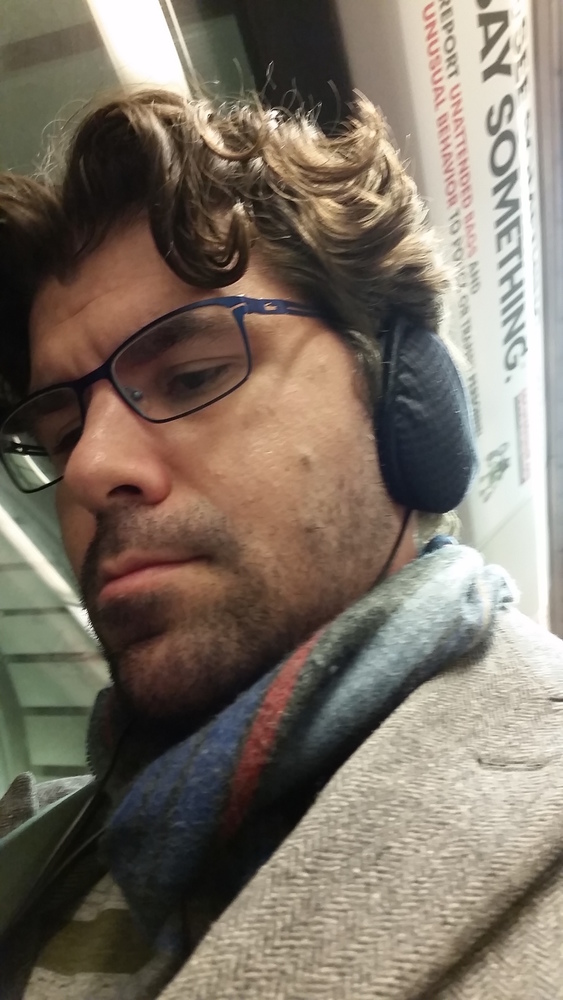
I have the Rio Forge MP3 Player. I got it because its expandable, allowing me to store differnet playlists on different memory cards that can be inserted easily. It also has a FM radio player (not great range, but it works) so when I'm at the gym and want to get a radio station, I can.
Its only $159 at Best Buy, and its rough and tough! I dorp it off the stairmaster and eliptical machine all the time
http://www.bestbuy.com/site/olspage.jsp?id=1083712209064&skuId=6690057&type=product
Jen
Share this post
Link to post
Share on other sites